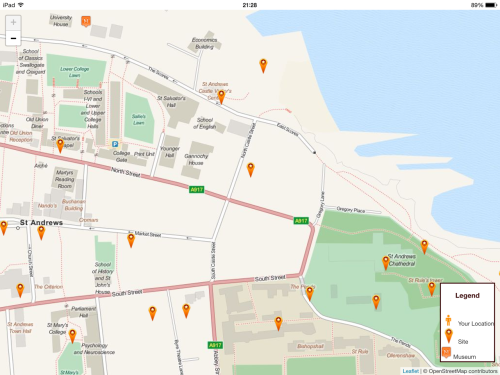A couple of months ago I reviewed the newly released iOS version of the Mediaeval St Andrews App. Although I praised the content, I ran into an awful lot of problems with the implementation. I encountered lots of bugs, and was particularly concerned about the central design decision that meant the app needed to be always connected to the Internet, so it could download multimedia data, restricting the app’s use out and about – for example on foot in St Andrews – on a WiFi only device like an iPod touch (which I have) and a WiFi only iPad (like my Dad has).
A new version of the app was released a few days ago. I am pleased to say that almost all the issues I raised have been now fixed, including the always online issue. The iOS app design has been completely changed from an 8MB core download with constant Internet downloads of resources to a 312MB one-off installation, which installs all the multimedia resources (pictures, video, sound files) at first installation, which means that the app can now work offline and online. This increases the initial installation time and space required, but makes the app more flexible in when and how it can be used. It also has the benefit of making the app now seem much more snappy and responsive in general use. With the original version there was a noticeable lag opening up sites and multimedia resources, caused by the app constantly needing to download more data. But now that this data is all localised on the device at installation it not only means the app can work offline, but also makes it faster and more pleasant to use.
Other issues solved include location services – the app can work without those turned on, but now produces an elegant error message, and can then be used with map or tour, rather than be unusable. Likewise the erratic video playing bugs, and the strange white-out bug I reported have all been fixed.
Because I ran into so many user interface issues when I first tried the app my last review focused more on these. Now I can focus more on discussing the content, which I have always thought is superb.
The app revolves around three main interfaces: map, site list, and tour. The last of these just has a children’s tour at the moment (which, yes, works offline too now), but more tours are expected to be added in future.
The map includes marked sites of interest. Though I notice it has missed at least one major St Andrews museum: the St Andrews Preservation Trust Museum at the east end of North Street. Importantly the map now works nicely with location services turned off, and in offline mode. You can zoom in to select sites of interest, based on their location, and then tap to learn more about them.
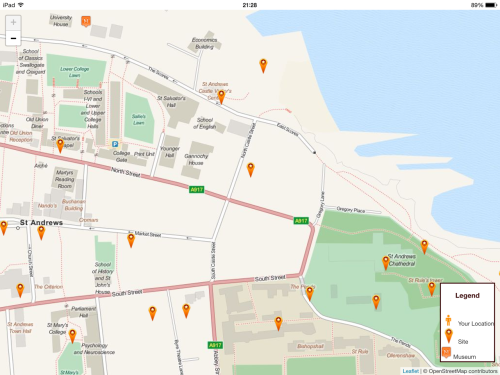
But the core part of the app, for me anyway, is the sites section, providing access to the history of 22 locations in the town. As an example of the depth of information recorded, consider the tolbooth, the former town hall. The main entry for this in the app includes a snippet from the Geddy map as illustration, and then gives a potted history of the tolbooth.

This is then supplemented by a range of pictures, audio, video, and additional information.

I still find the pictures main user interface unintuitive, not designed like the rest of the app. I’ve been told this is for implementation reasons, because of the plug-in software used to give this functionality. But I still think it’s a shame. A more familiar interface is available from the main site entry page, if you tap on the Geddy map, and then that pops up bigger, and you can swipe left and right through the site’s images, as below.

I particularly like the additional information available for a lot of the sites, giving historical snippets and curios, as this screen-shot from the tolbooth entry shows.

There is an enormous amount of depth of information in the sites section of the app, that is probably best absorbed slowly over time. It would be useful reference material on foot, for example when in the town exploring the sites, but it is also good for home learning and research.
Having said that, if you go to the sites listing, select a site and read about it, it is rather unintuitive to be taken back afterwards to the map interface rather than the sites listing you just used – maybe something the designers might like to look at. Likewise the level of detail varies by site. But usually there is ample to be going on with, and is a good reflection of current knowledge about the town. As someone who has researched a tolbooth elsewhere in Scotland (Melrose) I wish we had as much information about it and a virtual reconstruction like St Andrews!
I am really pleased with this new version of the iOS app. Most of the implementation issues that I discussed before have been ironed out, and it is now generally a pleasure to use. And the change in design, though needing a big install at the start, means it can be used on more devices and in more ways, and is also quicker and more responsive in general use, without the same lag seen originally.
There are still some issues where the app is somewhat unintuitive in use. So I would rate it 7/10 at the moment for user interface and implementation. But that is an enormous improvement on things as they were. And together with my 9/10 rating for content means I give it overall a very strong rating of 8/10.
Read Full Post »